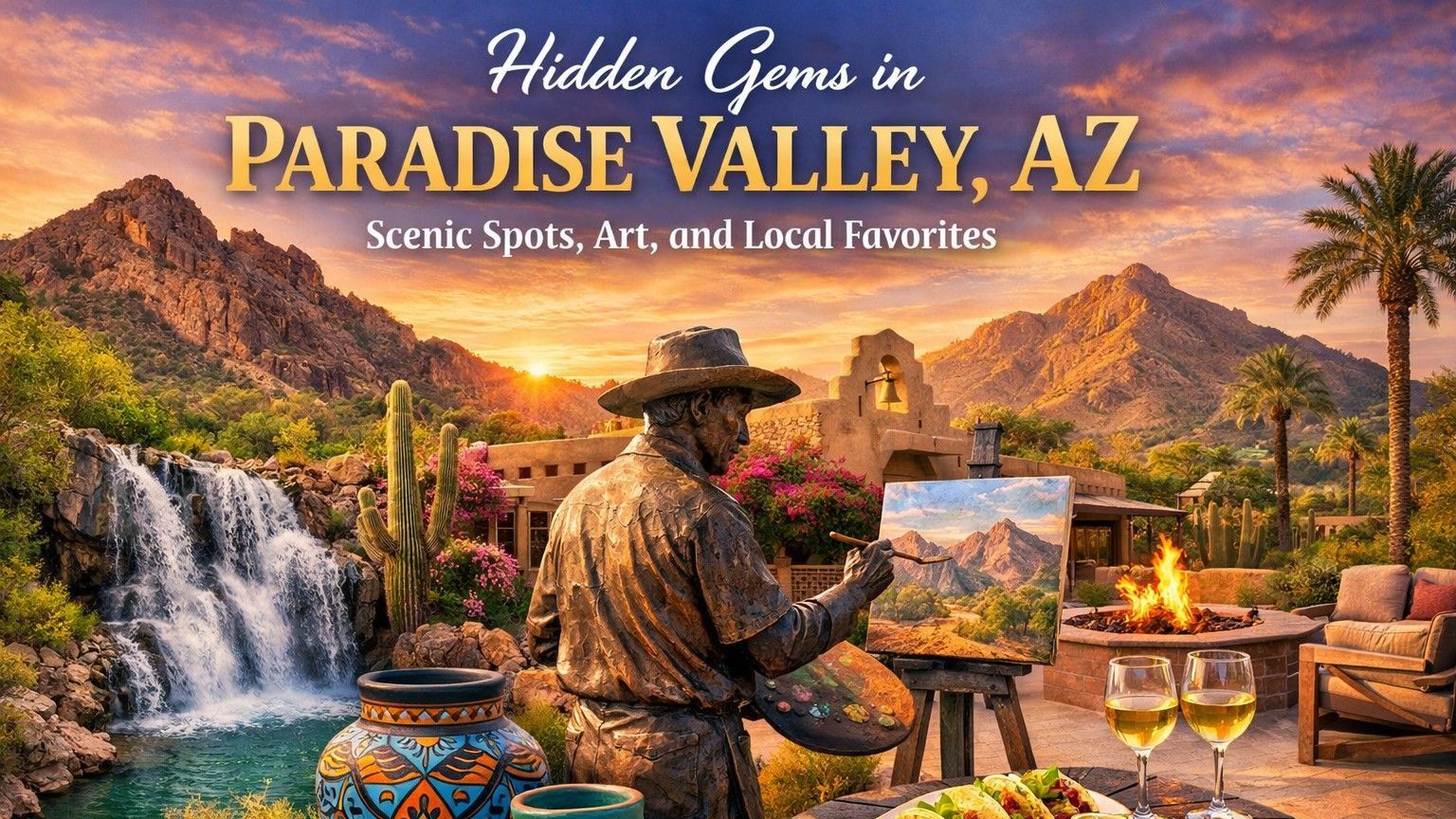TL;DR: Effective guest communication is the cornerstone of a successful short-term rental. Here’s the gist:
- Common challenges: Hosts often struggle with time-consuming guest messaging, guests missing important info, overly automated messages feeling impersonal, slow responses after hours, and team members not meeting communication standards.
- Best practices: Use a unified inbox to keep all messages in one place, automate routine communications (but keep a personal touch), send personalized templates that use guest names, provide a digital guidebook to answer FAQs, clearly highlight check-in/out details, repeat critical info so nothing is missed, and focus on building genuine rapport with guests.
- Key takeaway: In summary, prompt, clear, and warm communication at every stage – from booking to check-out – leads to happier guests, better reviews, and a thriving rental business.
Common Communication Challenges in Short-Term Rentals
Even experienced hosts face hurdles when communicating with guests. Let’s explore some common pain points and mistakes that can hinder the guest experience:
Managing Guest Communication Takes Significant Time
Handling guest inquiries and updates can eat up hours each day. From answering pre-booking questions to coordinating check-in details, communication tasks pile up quickly.
If you host multiple guests weekly, messaging can become overwhelming. Many hosts spend 2-3 hours daily on messages and even more on turnover days – time that could be spent on other tasks or a bit of rest. The most important thing is to recognize how valuable your time is.
Common mistake: Underestimating this workload and trying to do everything manually. Without efficient systems, you risk slow responses or missing messages, which can frustrate guests and hurt your response rate.
Key Information Can Get Overlooked by Guests
Another challenge is ensuring guests actually see and retain the crucial info you send. Even when hosts provide detailed instructions (like Wi-Fi passwords or lockbox codes), guests might forget the details or lose the email, then end up calling for help at the last minute. In other words, key information often slips through the cracks. This can lead to repeat questions about things you’ve already covered.
In summary, important details must be communicated clearly and multiple times. A common mistake is assuming guests will read a long welcome email attentively – in reality, concise and repeated reminders work best to prevent confusion.
Automation May Reduce Personalization and Warmth
Automated messaging is a lifesaver for busy hosts, but over-reliance on templates can make interactions feel robotic. Guests crave a friendly, human touch – they don’t want to feel like they’re talking to a bot.
The most important thing to remember here is balance. If every message is a generic template, guests might sense a lack of warmth or feel their specific questions aren’t addressed, leading to frustration.
A common mistake is to automate everything and forget to personalize; this can alienate guests who expect a unique experience. The challenge is automating routine communications without losing your personal hosting style and genuine tone.
Delays in Guest Responses Due to Availability Issues
Short-term rental inquiries can come at any hour, especially with global travelers and instant booking. If you’re not available 24/7, there may be delays in responding to guests – a gap your competitors might fill.
Today’s guests often expect near-instant answers; with instant booking, they assume “instant” support tool. However, individual hosts (or even small teams) can’t realistically be awake and online all the time. These availability issues can result in slower replies late at night or during your off-hours.
In summary, response delays outside normal hours are a major communication hurdle. The most important consequence is that slow responses can deter guests; timely communication is linked to positive reviews and more bookings. Overcoming this requires smart use of tools or team coordination to cover inquiries around the clock.
Team Members Falling Short on Communication Standards
If you have co-hosts or a property management team, consistency in communication is crucial. One common challenge is ensuring every team member upholds the same friendly tone, promptness, and accuracy in messages. Without a clear system, things can slip – a team member might forget to send check-in info, or responses might vary in quality.
Property managers have noted that keeping communication organized among guests, staff, and even owners is a top challenge. A common mistake is not providing training or guidelines for your team, resulting in mixed messaging that confuses guests.
In summary, miscommunication within your team can lead to delayed or inconsistent guest interactions. Ensuring everyone is on the same page (literally, by using the same inbox or templates) is the most important step to maintain high communication standards across your rental operation.
Best Strategies for Short-Term Rental Guest Communication
Now that we’ve covered the challenges, let’s dive into concrete strategies to elevate your guest communication. These best practices will save you time, ensure guests get the info they need, and create a welcoming experience that earns 5-star reviews. In summary, the goal is to be responsive, clear, and personable at every touchpoint.
1. Implement a Unified Inbox for All Guest Messages
Keeping track of guest messages across Airbnb, Vrbo, Booking.com, email, and texting can be chaotic.
The solution?
A unified inbox that aggregates all communication channels in one place. Using a property management platform or channel manager with a unified inbox ensures no message falls through the cracks.
You and your team can see every inquiry, booking confirmation, and question in one thread, making it easy to stay organized. In fact, modern vacation rental software often lets you track all guest communication in one unified inbox, so you never miss a beat.
Benefits of a Unified Inbox:
- Centralized Communication: All guest interactions are visible in one feed, eliminating the need to log into multiple apps or accounts.
- Team Coordination: Multiple team members can collaborate on the same inbox, so everyone sees the latest messages and can step in if someone is unavailable.
- Faster Response Times: It’s easier to respond quickly when everything is in one place. Quick responses are vital – 91% of property managers believe timely communications positively impact reviews.
- Less Stress: In summary, this setup reduces the mental load of juggling platforms, helping you stay responsive and not accidentally ignore a guest’s question.
2. Use Automation Software to Streamline Guest Communication
Automation is a game-changer for busy hosts. By automating routine messages (booking confirmations, check-in instructions, check-up messages during the stay, and check-out reminders), you free up countless hours.
Time-saving is the biggest win: in 2023 one platform (Hospitable) sent 12.8 million automated messages on behalf of hosts – roughly equivalent to 24 years of manual messaging saved! The most important thing to do is automate repetitive communications so you can focus on personal touches or urgent issues.
Automation tools (like vacation rental management software or AI-driven messaging services) can send information at the perfect moments without you lifting a finger. For example, you can schedule a welcome message to go out the morning of arrival, or a “thank you” note right after check-out. Many systems even offer 24/7 instant responses, meaning guests get timely replies even if you’re asleep.
In summary, automation ensures you’re always there for your guest, at least with initial answers and essential info.
Key Benefits of Automated Messaging: (streamlining without losing your touch)
- Saves Time: Routine questions (Wi-Fi info, parking instructions) are answered automatically, reducing your workload.
- 24/7 Availability: Guests receive prompt answers any time, day or night, so late-night inquiries don’t wait until morning.
- Consistent Info: Automation eliminates human error – every guest gets the correct, up-to-date information (no more forgetting to send the door code).
- Perfect Timing: Messages go out exactly when needed – no more “oops, I forgot to remind them about trash day.”
- Follow-Up Made Easy: Automatically send a review request or a discount for future stays after check-out, keeping the conversation going.
- Maintain a Personal Feel: Common mistake: sounding like a robot. Avoid this by using the guest’s name and a friendly tone in your templates (more on that next).
By leveraging automation software, you streamline communication and boost guest satisfaction without sacrificing all your personal time.
Just be sure to regularly review and update your automated messages so they stay relevant and warm.
3. Personalize Messaging with Custom Templates and Variables
While automation does the heavy lifting, personalization is the key to making guests feel truly welcome. The best strategy is to use customizable templates filled with variables (like the guest’s name, booking dates, or the name of your property) so each message feels tailor-made. For instance, instead of “Dear guest, welcome to our rental,” a template can automatically insert the guest’s name: “Hi Alex, welcome to Sunset Villa!” This small touch immediately adds warmth.
Industry experts emphasize that adding a personal touch helps you stand out, especially as larger companies enter the short-term rental space. One vacation rental coach suggests setting up templates in your guest communication platform and always adding the guest’s name whenever possible. The most important aspect is striking a balance: automation provides consistency, and personalization provides sincerity.
How to Personalize Automated Messages:
- Use Guest Names: As noted, this is the simplest way to show a message isn’t generic. Most systems let you insert a placeholder for the name (e.g., %guest_first_name%).
- Reference Their Stay: Mention details like “Can’t wait to host you for your anniversary trip” (if you know the occasion) or “Hope you enjoy the big game in town this weekend” (if they mentioned their trip purpose).
- Maintain a Consistent Friendly Tone: Write templates in a conversational tone that reflects your hospitality style – cheerful, helpful, and appreciative. This ensures your brand’s personality shines through in every message.
- Allow for Easy Edits: Good systems have “canned responses” you can tweak before sending. So if an automated draft doesn’t quite answer a unique question, you can quickly add a personal line and then send.
- Be Empathetic and Responsive: If a guest has an issue, an automated acknowledgement of their concern plus a note that you’re on it (even if you’re not at a keyboard) can reassure them. Then follow up personally ASAP.
In summary, personalized automation lets you enjoy the best of both worlds – efficiency and a human touch. A common mistake is to “set and forget” templates. Instead, review your saved messages occasionally to ensure they still feel fresh and genuine.
When done right, guests will rave in reviews about how attentive and thoughtful the communication was, without realizing much of it was pre-written. (As one host put it, guests often say “They got back to me so quickly!” not knowing the reply was crafted long ago and sent automatically!)
4. Share a Digital Guidebook to Provide Key Rental Information
One of the smartest guest communication strategies today is offering a digital guidebook. This is an online resource (often a web link or app) that contains all the important details about your rental and area tips. Think of it as a modern welcome book. By providing a digital guidebook, you empower guests to find answers on their own, anytime. In fact, a well-crafted digital guidebook preemptively addresses common guest questions – from “How do I connect to the Wi-Fi?” to “Where’s the extra toilet paper?”.
The benefit is twofold: guests feel taken care of (they have all info at their fingertips), and you save time otherwise spent answering FAQs. Digital guidebooks also tend to be easily updateable – change the code for the smart lock?
Update the guidebook once instead of sending individual messages to every upcoming guest. Many hosts include local recommendations (restaurants, attractions, transit tips) in their guidebook, which guests love. In summary, a digital guidebook ensures key information is never overlooked because guests can reference it whenever needed, even offline if they save it to their device.
What to include in your digital guidebook:
- Check-In/Out Instructions: Step-by-step details for arrival and departure (parking info, lockbox codes, how to return keys). This sets the tone for a smooth experience.
- House Manual: Wi-Fi network and password, how to use appliances, house rules, where to find spare linens, etc.
- Emergency Info: Contact numbers, location of first aid kit, nearest hospital, and any safety instructions.
- Local Area Guide: Your favorite eateries, attractions, and “insider tips” for the neighborhood. Guests appreciate recommendations that help them feel like a local.
- FAQs: A section for common questions like thermostat operation, TV streaming setup, or trash/recycling days. As Lodgify notes, this self-service approach enhances satisfaction and reduces minor issues during the stay.
Share the guidebook link as part of your pre-arrival communication and again at check-in time. Highlight that all essential info is there – guests will often check it first instead of contacting you, which means fewer panicked texts about “Where is the extra key?”.
In summary, a digital guidebook is a win-win tool: guests feel informed and looked-after, and you spend less time repeating information.
5. Highlight Important Check-In and Check-Out Information
First impressions matter. A common guest frustration is not knowing crucial check-in details, which can start their stay on the wrong foot. Don’t assume guests remember every detail from your listing or confirmation – it’s up to you to highlight key points clearly.
The most important check-in information includes things like: exact address and directions, parking instructions, entry method (door code or key pickup location), and any special arrival notes (e.g., your property is the rear unit, or a quirky elevator operation).
Make sure to send a dedicated check-in message a few days before arrival that bullet-points what they need to know upon arrival. For example:
- Address & Directions: “123 Maple Street, Unit B. Park in spot #2. If arriving after dark, note that the house numbers are on the lamppost.”
- Entry Code: “Your door code is 4321#. Enter it on the keypad and turn the deadbolt.”
- Check-In Time: Remind them of the check-in window (e.g., “anytime after 3 PM”).
- Immediate Needs: “Wi-Fi: Network Sunnyvilla Password: enjoyyourstay” (guests often want to connect right away).
Likewise, clearly communicate check-out instructions before departure. Many hosts send this the night before check-out. Highlight the check-out time and any tasks you ask of guests (taking out trash, locking up, where to leave keys). Keep it simple and polite.
A friendly reminder helps avoid late check-outs and ensures the place is left in good shape. For instance: “Check-out is 11 AM. Before you go, please throw out garbage in the bins by the gate, load any used dishes into the dishwasher, and lock the door behind you. Thank you!”
By emphasizing these details, you prevent misunderstandings. Guests shouldn’t have to dig through old emails to find how to get in or what to do when leaving. Repeat these crucial points in multiple messages:
- at booking (briefly),
- pre-arrival, and
- within the guidebook.
In summary, clear check-in/check-out info leads to a smoother experience and can even boost reviews (nobody likes a confusing arrival or departure).
5. Highlight Important Check-In and Check-Out Information
First impressions matter. A common guest frustration is not knowing crucial check-in details, which can start their stay on the wrong foot. Don’t assume guests remember every detail from your listing or confirmation – it’s up to you to highlight key points clearly.
The most important check-in information includes things like: exact address and directions, parking instructions, entry method (door code or key pickup location), and any special arrival notes (e.g., your property is the rear unit, or a quirky elevator operation).
Make sure to send a dedicated check-in message a few days before arrival that bullet-points what they need to know upon arrival. For example:
- Address & Directions: “123 Maple Street, Unit B. Park in spot #2. If arriving after dark, note that the house numbers are on the lamppost.”
- Entry Code: “Your door code is 4321#. Enter it on the keypad and turn the deadbolt.”
- Check-In Time: Remind them of the check-in window (e.g., “anytime after 3 PM”).
- Immediate Needs: “Wi-Fi: Network Sunnyvilla Password: enjoyyourstay” (guests often want to connect right away).
Likewise, clearly communicate check-out instructions before departure. Many hosts send this the night before check-out. Highlight the check-out time and any tasks you ask of guests (taking out trash, locking up, where to leave keys). Keep it simple and polite.
A friendly reminder helps avoid late check-outs and ensures the place is left in good shape. For instance: “Check-out is 11 AM. Before you go, please throw out garbage in the bins by the gate, load any used dishes into the dishwasher, and lock the door behind you. Thank you!”
By emphasizing these details, you prevent misunderstandings. Guests shouldn’t have to dig through old emails to find how to get in or what to do when leaving. Repeat these crucial points in multiple messages:
- at booking (briefly),
- pre-arrival, and
- within the guidebook.
In summary, clear check-in/check-out info leads to a smoother experience and can even boost reviews (nobody likes a confusing arrival or departure).
6. Repeat Critical Messages at Key Guest Touchpoints
When it comes to important information, don’t be shy about repeating yourself. One common mistake hosts make is mentioning a key detail only once. The reality is guests are busy or traveling and might skim your messages. To ensure nothing vital is missed, communicate critical points multiple times across the guest journey. As a rule of thumb, if something is extremely important (like how to find the property or a Wi-Fi password), share it more than once.
For example, let’s say you have a very specific parking rule or the property is tricky to find: mention it in the booking confirmation message, remind them again a day before arrival, and perhaps even post a note about it in the house. This might feel repetitive to you, but remember that guests receive lots of info and it’s easy to overlook details. Repetition is a simple insurance policy against misunderstandings.
Touchpoints where repeating info makes sense include: immediately after booking (a summary of what they’ll need to know), a week before arrival (detailed prep info), the day of check-in (quick reminder of address/entry), the first day of the stay (any house rules reminders), and the day before check-out (checkout time and procedure). You can even kindly ask during a mid-stay check-in “Did you find the guidebook with the Wi-Fi and house details? Let me know if you need anything.”
Remember, guests are often on-the-go and might not have absorbed that one long message you sent. As one guidebook provider notes, guests are likely to forget or lose emails, so it’s important to hit them with key info early and then gently remind them again and again.
In summary, polite repetition of crucial details is a proactive way to prevent confusion. Far from annoying guests, most will appreciate the thorough guidance and feel you truly care about their experience.
7. Optimize Communication to Build Stronger Guest Relationships
At the end of the day, guest communication isn’t just about conveying facts – it’s about building a relationship. Every message is an opportunity to show hospitality and foster a connection that can lead to great reviews and repeat bookings. Optimize your communication style and timing with the guest relationship in mind. This means being responsive, yes, but also being proactive and empathetic.
For instance, a quick mid-stay message like, “Hi, just checking in! Hope you’re having a great stay – let me know if you need fresh towels or any local tips,” can make a big impression. It shows you care about their experience beyond the transactional details.
Consistency is key as well. If you have a small team, ensure everyone communicates with the same friendly tone and helpful attitude. Over time, this builds a recognizable brand voice that guests appreciate. Many successful hosts treat communication as part of the guest experience, equal to a comfy bed or a clean bathroom.
The most important element here is responsiveness – responding to questions or issues quickly and helpfully. Research shows that timely responses not only solve problems faster but also make guests more likely to leave positive reviews and even secure the booking in the first place. In summary, speed + sincerity = guest satisfaction.
Also, don’t forget the post-stay communication. Sending a thank-you note and inviting feedback demonstrates that your hospitality continues even after check-out. This can turn a one-time guest into a loyal return guest. You might say, “Thank you for choosing our place! It was a pleasure hosting you. In summary, your feedback is valuable – we’d love to host you again next time you’re in town.” Such courtesy leaves a lasting positive impression.
By optimizing communication at each stage (pre-booking, booking, pre-arrival, during stay, and post-stay), you create a seamless and delightful journey for your guests. They’ll remember how easy and pleasant it was to communicate with you, which often translates into 5-star “communication” ratings on platforms and glowing reviews about your hospitality. In the end, great communication builds trust – and trust is the foundation of a strong guest relationship.
Guest Communication Is the Luxury That Sets You Apart
At Home Team Luxury Rentals, we believe that exceptional guest experiences start long before check-in and continue well after check-out. The secret? Clear, thoughtful communication that anticipates needs and reflects genuine hospitality. Whether it’s a timely reply, a personalized welcome message, or a beautifully organized digital guidebook, these moments shape how guests remember their stay.
For high-performing vacation rentals, great communication isn’t just a nice-to-have—it’s a competitive advantage. It's how you earn five-star reviews, build loyalty, and turn one-time guests into repeat visitors. By combining smart tools with sincere touches, you can create a seamless, high-touch experience that reflects the ultimate luxury service your guests expect.
Looking to elevate your hosting game or streamline communication across your properties? Our full-service luxury property management handles it all—so you can focus on what matters most: offering an unforgettable stay.
Frequently Asked Questions
Let’s address some common questions hosts have about improving guest communication and satisfaction. In this FAQ section, we’ll tackle the best tools, how to compare communication systems, barriers to guest satisfaction, strategies for improving the communication experience, and ways to overcome challenges. Each answer is concise, focusing on practical insights.
What Are the Best Tools to Improve Guest Satisfaction?
Improving guest satisfaction often comes down to equipping yourself with the right tools for seamless communication and service. Some of the best tools include:
- Property Management Systems (PMS) with a unified inbox and automated messaging features. These platforms (for example, Hostfully, Guesty, Hospitable, etc.) centralize your communications and send scheduled messages, ensuring you never miss a guest inquiry.
- Automated Messaging and Chatbots: Tools that can send instant responses or answer common questions can significantly boost response speed. Quick replies make guests feel attended to promptly, which they love.
- Digital Guidebooks: As mentioned, digital guidebook apps (like Touch Stay or Hostfully’s guidebook feature) let you share all essential info and local tips in one place. This answers common questions and enhances guest satisfaction through convenience.
- Smart Home Integrations: Smart locks (keyless entry systems that text guests their entry code), smart thermostats, or noise monitoring devices can indirectly improve satisfaction by providing ease of access and peace of mind. They often come with apps that let hosts communicate or receive alerts, enabling proactive communication if needed (e.g., messaging a guest if noise levels get high to check if everything is okay).
- Feedback and Review Tools: Post-stay survey tools or simply the built-in review request on platforms help you gauge guest satisfaction. While not a communication tool per se, collecting feedback can guide you on where to improve communication.
In summary, the best tools to improve guest satisfaction streamline communication and information-sharing. They allow you to respond faster, provide info proactively, and stay organized. A host armed with these tools can meet guest needs quickly and consistently, resulting in happier guests. Remember, technology should complement your personal touch, not replace it – use tools to handle routine tasks so you can focus on the thoughtful, human side of hosting.
How Can You Compare Guest Communication Systems for Rentals?
When comparing guest communication systems (like various PMS or channel manager software, messaging apps, etc.), you should consider several factors to find the best fit for your short-term rental business:
- Unified Inbox Capability: Ensure the system can aggregate messages from Airbnb, Vrbo, direct bookings, SMS, etc. into one inbox. This is crucial for keeping communication organized.
- Automation Features: Look at what kind of automated messaging is possible. Can it send scheduled messages for check-in, check-out, and reminders? Does it allow auto-responders for common questions or after-hours inquiries? A good system will have robust automation tools that still allow personalization.
- Customization and Templates: The system should let you create and save message templates with variables (for guest name, dates, property specifics). This saves time and ensures consistency. Compare how easy it is to set up and modify templates in each system.
- Multi-User Access and Collaboration: If you have a team, make sure the platform supports multiple users and perhaps roles/permissions. All team members should be able to see the latest guest interactions and contribute without confusion.
- Integration with Channels: Check which booking platforms and channels the system directly integrates with. The more, the better (Airbnb, Booking.com, Vrbo, direct website, etc.). Also, some systems integrate with WhatsApp or SMS gateways for broader communication.
- Mobile Access: A good communication system will have a mobile app or a responsive mobile site, so you can manage messages on the go. Quick tip: Read reviews to see if hosts find the mobile experience reliable.
- Support and Reliability: Consider the system’s uptime and customer support. You don’t want your messaging system to crash during peak season. Look for one with strong host reviews for reliability.
- Cost: Finally, compare pricing plans. Some systems charge per property or per message. Make sure the features you need justify the cost and that there are no hidden fees (e.g., extra charge for SMS messages).
In summary, to compare guest communication systems, list the features most important to you (unified inbox, automation, team access, etc.) and evaluate how each platform delivers on those. Many providers offer free trials – take advantage of those to test drive the interface and see if it suits your workflow. Choosing the right system can greatly reduce your communication headaches and improve your responsiveness to guests.
What Are Common Barriers to Guest Satisfaction?
Guest satisfaction in short-term rentals can be impacted by a variety of factors. Some of the most common barriers include:
- Poor Communication: This is a top complaint from guests. If hosts are unresponsive or unclear, guests feel ignored or confused. In fact, a lack of host communication is frequently cited in guest complaints. Missing details (like how to work the AC) or slow replies to questions can quickly sour a guest’s experience.
- Cleanliness and Maintenance Issues: Outside of communication, nothing upsets guests more than arriving to a dirty or poorly maintained property. If something is broken or the place isn’t clean, no amount of friendly messaging will fully make up for it. It’s crucial to meet basic expectations for cleanliness and functionality. Learn more about this on our Airbnb Cleaning Services blog post.
- Inaccurate Listings or Surprises: When the rental isn’t as advertised (for example, the guest expected two bathrooms but found one, or didn’t realize the property was a shared unit), satisfaction plummets. This ties back to communication – clearly set expectations in your listing and reiterate key points before check-in to avoid unwelcome surprises.
- Lack of Personal Touch: Some guests feel dissatisfied if the experience is too impersonal. This could be an entirely self-check-in process with zero interaction or canned messages that make them feel like just another booking. Guests often appreciate small touches of hospitality (a personalized welcome note, local treats, etc.) or at least a friendly message checking on them.
- External Factors: Noise, neighborhood safety concerns, or difficult neighbors can also be barriers to satisfaction, though these are sometimes out of a host’s control. However, communicating proactively (e.g., informing that there’s construction next door during daytime, or providing earplugs if the area is noisy) can mitigate some of this.
In summary, common barriers to guest satisfaction range from communication breakdowns to property condition issues. Most of these can be overcome with proactive management: communicate clearly, maintain high standards for your property, set correct expectations, and add a dose of personal hospitality. By removing these barriers, you pave the way for a positive guest experience.
How Can You Overcome Guest Communication Challenges?
Overcoming guest communication challenges starts with identifying the root causes of the issues you face (time management, missing information, etc.) and then applying the right solutions and tools. Here are some approaches:
- Create a Communication Plan: Map out the key points in the guest journey (booking, pre-arrival, check-in, mid-stay, check-out, post-stay) and decide what information needs to be conveyed at each. Having a plan ensures you don’t forget to send something important and reduces ad-hoc scrambling. It also means guests get information when they need it. A structured plan turns communication from reactive to proactive.
- Leverage Technology Wisely: As we’ve highlighted, automation and unified messaging tools directly address many challenges. If you struggle with being available 24/7, use automated replies for after-hours. If keeping track of messages is an issue, get a unified inbox. For repetitive queries, build a digital guidebook or an FAQ template. For example, automating messages can recover an enormous amount of time for you (hosts have saved the equivalent of years of work by automating messaging), solving the “too much time spent” challenge.
- Maintain the Human Touch: If the challenge is feeling impersonal, counteract it by injecting personality into your messages and doing small personal gestures (like a custom welcome note or greeting the guest in person if feasible). You can also use personalization features in automation tools (like using guest names, as discussed) to keep things feeling genuine.
- Train and Delegate: If you have a team (or even just a co-host helping you), make sure everyone knows the communication protocol. Consider writing a brief “communication handbook” that outlines how quickly to respond, what tone to use, and where to log all guest interactions. If one person isn’t great at timely responses, assign the primary guest communication role to the team member who is most responsive and organized. Overcoming challenges is easier when roles are clear and everyone is on the same page.
- Set Boundaries and Use Tools for Work-Life Balance: One underrated challenge for hosts is communication burnout – feeling tied to your phone 24/7. Overcome this by using tools (like an automated “I’ll reply first thing in the morning” message for late-night inquiries) and by setting guest expectations about your typical response times. It’s okay to let guests know your office hours, as long as urgent queries (like a lockout) are still covered via an emergency contact or backup plan.
In summary, every communication challenge has a solution. It often involves a mix of technology, planning, and personal effort. Identify where your pain point lies – is it the volume of messages, the content of messages, or the consistency of messaging? Then apply the appropriate strategy: automate, delegate, personalize, or organize. By taking these steps, you’ll find that even tough communication hurdles (like midnight check-in snafus or forgetful guests) become manageable and rarely escalate into bigger problems.
Overcoming these challenges not only makes your life as a host easier but directly contributes to happier guests and better reviews.